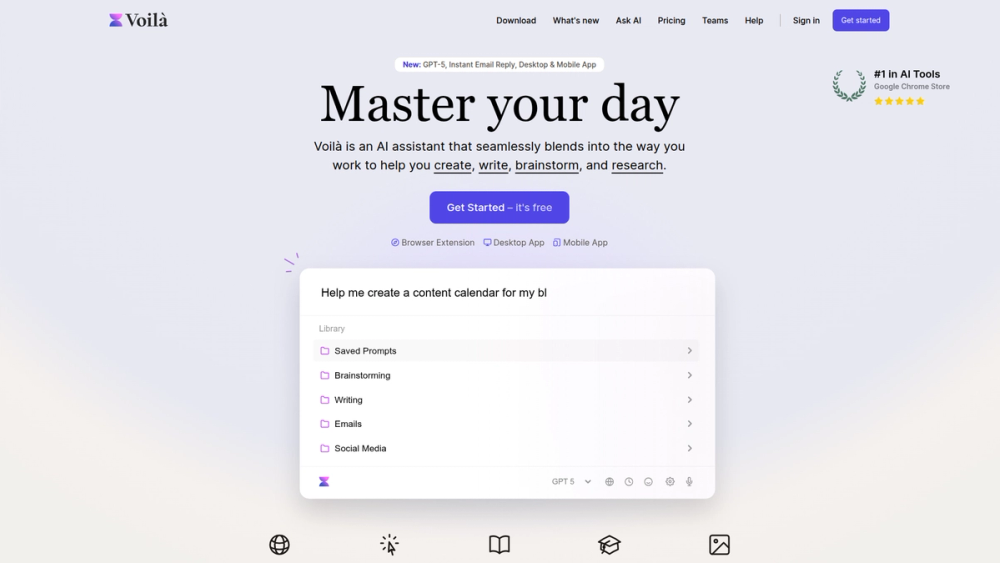Overview
Voilà is an AI-powered assistant available as a browser extension, desktop app (macOS/Windows), and mobile app (iOS/Android). It embeds into websites and apps to provide contextual AI features for writing, research, summarization, and image generation.
Key features
- Works in-place across any website or app via a browser extension and native desktop/mobile clients.
- Reads and interacts with webpages, PDFs, documents, images, and YouTube transcripts to extract insights, summarize, and transform content.
- Expert prompt library + saved prompts for repeatable workflows and quick task templates.
- AI writing tools: rewrite, translate, paraphrase, summarize, grammar and style fixes, and long-form content generation (blogs, case studies, emails).
- Instant Email Reply: one-click AI-generated draft replies and templates for faster inbox management.
- Image generation and text-to-image capabilities for creating visual content from prompts.
- Team features: shared workflows, templates, and collaboration for organizations.
- BYOK (Bring Your Own Key) options and privacy-forward claim: content/conversations are not stored or used to train models; GDPR and CCPA compliance badges displayed.
Technical notes
- Frontend integrates as a browser extension (Chrome, Edge, Firefox, Brave, Safari) and provides native desktop and mobile apps.
- Likely powered by modern LLMs (banner references GPT-5) with options for customers to provide their own API keys.
- Supports media parsing: transcript extraction, OCR/image analysis, and URL scraping to construct context windows for the LLM.
- Uses prompt templates and client-side context capture to minimize server-side data retention; emphasizes privacy and compliance.
Primary users & use cases
- Knowledge workers who need fast summarization, research, and content generation without switching tools.
- Marketers and content creators producing ad campaigns, landing pages, blog posts, social media, and SEO content.
- Customer-facing teams who want quick email drafts and canned responses with AI-assisted quality.
- Product teams and developers using it as an in-context assistant for documentation, release notes, and project charters.
Unique selling points
- In-context AI that "works where you work" (no need to copy/paste between apps).
- Rich prompt library + saved prompts for reproducible, shareable workflows.
- Multi-platform availability (extension + desktop + mobile) and emphasis on privacy compliance.